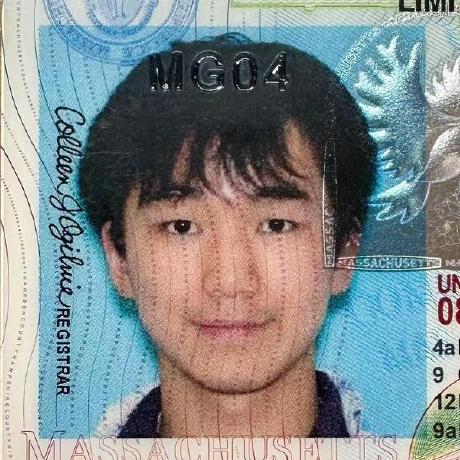Welcome to Jekyll!
Published:
2024-12-20
Welcome!
A few notes for the commands: bundle exec jekyll serve --port <port> serves the site locally to <port>
2025-1-9 Customizing Page Menu Titles
Each Jekyll page has a header including menu entries to every Jekyll page. However,
- We may not want every page to be linked in the menu bar
- We may want the text of the links to differ from the page titles
It’s a very simple modification on the minima theme I’m currently using
- In the yaml header of all pages, define a new variable,
menu_title.--- layout: page title: "Ming Gong" permalink: /cv menu_title: "CV" --- - Locate the html source files of
minima, namely the_includesand_layoutsfolder - Copy the two folders over to your page directory
In the following section of
_includes/header.html, changemy_page.titletomy_page.menu_title:<div class="trigger"> {%- for path in page_paths -%} {%- assign my_page = site.pages | where: "path", path | first -%} {%- if my_page.menu_title -%} <a class="page-link" href="{{ my_page.url | relative_url }}">{{ my_page.menu_title | escape }}</a> {%- endif -%} {%- endfor -%} </div>
Now we have a way to separately set page title, menu title, and permalink!
P.S. How to quote Jekyll code in Jekyll
When formatting the html code block above, Liquid parses curly braces as variables.
You need to escape curly braces with {% raw %} and {% endraw %}
but this won’t work directly if you try this yourself, because the escape sequences themselves need to be escaped…
I consulted this, which works but its logic is incredibly hard to grasp. After some work, I figured out a much more clear way:
- Escape every instance or group of
{with{{ "{" }} - Everything else, such as
%and}can be typed as plain text
With this, you can play with some fun recursive RegEx
{% raw %}{{ "{" }}% raw %}{{ "{{ " }}"{{ "{" }}" }}% raw %}(I need to evaluate one more time to type this out)
Jae Jae please make this into a CS Theory exam problem and make them design a DFA translator for that :)
Conclusion:
- To escape a large block, use
{% raw %}and{% endraw %} - To escape a few “{“s, or “{% raw %}” itself, use
{{ "{" }}
2025-5-26 New Site
Run
bundle exec jekyll serve -l -H localhost --port 4002 --force_polling
Don’t forget --force_polling for live regeneration on Windows